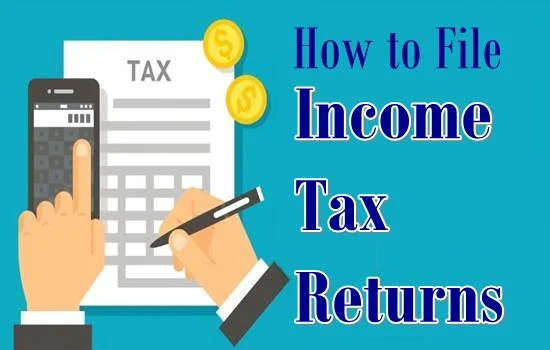What is Income Tax Return (ITR) means in Pakistan?
Income tax return means a form filed with FBR that reports income, expenses and other pertinent tax information. In Pakistan, income tax returns must be filed annually for individuals and businesses who have a reportable income either from salary, property or profits etc. Normally a tax year starts on 1st July and ends on 30th June. For example tax year 2018 means from 01 July 2017 to 30 June 2018 and tax year 2019 means from 01 July 2018 to 30 June 2019 and same is for the years 2020, 2021 and so on.
Who should file an income tax return in Pakistan?
- All registered/ active taxpayers
- All those businessmen and salaried persons whose income exceeds Rs. 4 Lac per year
- All those who have paid tax for the last two years
- All those companies which finish their tax period from 1st July to 31 August
- All those persons who own 1000cc car or above
- All those who have commercial/ industrial electricity connection where the annual bill exceeds Rs. 10,00,000
- Any Non-profit organization
- All those persons who own property 250 sq. yards or above or a flat located in the areas falling within the cantonment, municipal or Islamabad Capital Territory (ICT).
- Owner of land 500 sq. yards or more located in rating areas
- Owner of a flat with a covered area of 2000 sq. feet or more located in rating areas
- Any person who has obtained National Tax Number (NTN)
- All resident persons whose annual foreign income exceeds US$10000
- All resident person whose foreign property value exceeds US$100000
- Any organization registered with the chamber of commerce and industry
- Persons to whom the notices to file returns have been sent
Even if you don't fall in any of the above categories, you may still need to file a return in order to claim a refund of tax deducted or collected at the source. Because only an active taxpayer can avail tax credits, rebates and exemptions.
How to File Income Tax Return Online for Salaried Employees?
The following documents and information should be available before starting the further process.
- Your CNIC number
- Residential address
- Tax accounting period
- Name and NTN number of employer (you can also search NTN number by entering the name of the employer at the portal)
- Annual tax statement issued by your employer
Following is the complete procedure to do so.
1. For filing income tax returns, the first step is to register yourself with FBR. The complete step-wise easy method is given at the following post:
2. After registration, the next step is to login to Iris portal by using the credentials; 13 digits CNIC number as id and the password which you received at your email address after registration.
3. To complete online income tax returns a person must complete the return of income form and wealth statement (statement of assets and liabilities form). First, complete Statement of Assets/ Liabilities filed voluntarily (form 116(2)) and then Return of Income Filed Voluntarily (form 114(1)).
For Filing Wealth Statement
4. For salaried employees, open 116(2) form provided in the 'Declaration' section at the top.
5. Click on the 'Period' button and enter the reporting year e.g. 2018 or 2019 or 2020 etc. and select the dates which appeared.
5. Click on the 'Period' button and enter the reporting year e.g. 2018 or 2019 or 2020 etc. and select the dates which appeared.
6. Click on "Personal Expenses" in the "Personal Assets/ Liabilities/ Receipts/ Expenses" section and provide amounts in input fields against relevant descriptions.
7. Then click on "Personal Assets/ Liabilities". To declare a property, vehicle, precious possession e.g. jewelry, cash, bank accounts, click on "+" and add the relevant details. Then provide the value (in PKR) of the declared asset in the field. After adding all the assets, click on the "Calculate" button.
8. After calculation, make sure that amount shown in the "Unreconciled Amount" field must be zero. In case you see value other than zero, then correct the details provided on wealth statement and click on the 'Calculate' button again to recalculate the figures.
9. After providing complete details, click the "Verification" tab. Enter your PIN code. Please note that PIN code is different from Password and these both are received in the email. Click on "Verify PIN" button.
10. In order to submit the Wealth Statement, click on the "Submit" button. Please note that you will not be able to modify any details on wealth statement after submission.
For Filing Income Tax
11. For salaried employees, open 114(1) form provided in the 'Declaration' section at the top and select period.
12. Click on the "Salary" section in the "Employment" tab.
13. Provide "Total Amount/ Amount Exempt from Tax/ Subject to Fixed/ Final Tax" in input fields against relevant descriptions.
14. If you have any income from property, business, capital assets or other resources then provide it in the relevant sections.
15. Click on the "Deductible Allowances" section in the "Tax Chargeable/ Payments" tab and provide amounts in the fields against relevant descriptions.
16. Then click on the "Adjustable Tax" section and provide the amount in "Tax Collected/ Deducted" input fields against relevant descriptions.
17. Attach supporting documents (if any) in the "Attachments" section.
18. Verify with PIN in the "Verification" section and the submit.
Recommended for you:
Note: This post is just a guideline and does not hold any legal value. Data required to fill may be different for different persons due to a number of reasons. So if you feel any doubt, you should contact an advisor or contact at FBR helpline.